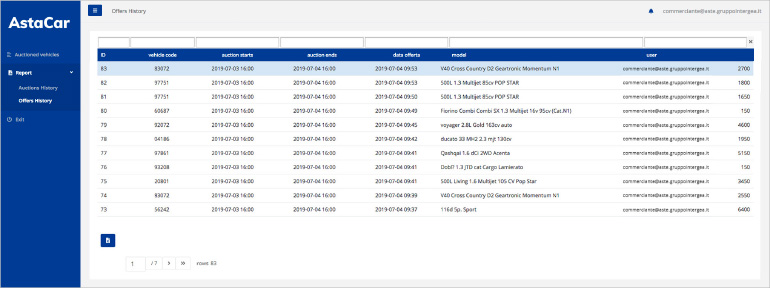AUCTIONS TUTORIAL
Registration and login
AstaCar® is the new auction website dedicated to car dealers.
The registration is complitely free. To register visit: www.asta-car.it/register/?lang=en
After the registration, you will receive your personal login informations (username and password) to be able to enter and follow the auctions.
Also it will be assigned to you a contact person, who will give you all informations that you need.
To participate please click on “Access the platform” or visit: https://app.asta-car.it
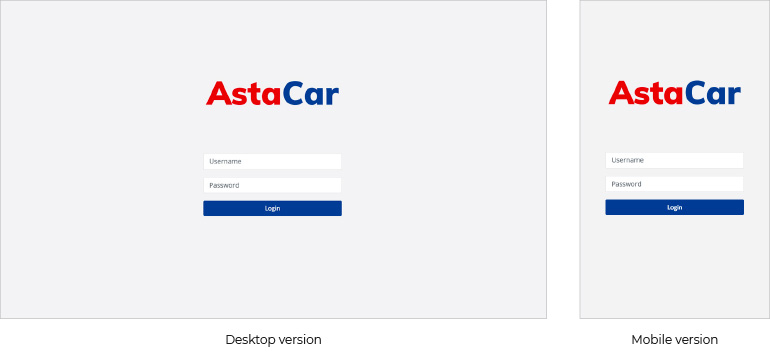
See current auctions
Auction start and duration
Every time that a new auction is ready to start you will receive a notification by e-mail.
Each auction lasts on avarage 24h.
There isn’t a limit on auctions you can partecipate simultaneously.
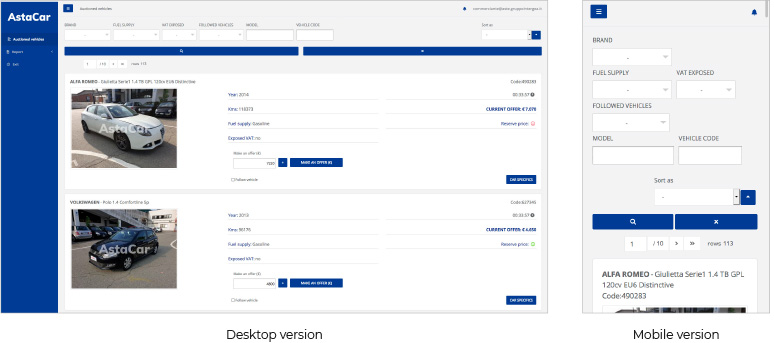
Filter the auctions
Accessing the app let you see current auctions and you will be able to select the cars based on:
- brand
- supply
- exposed VAT
- followed cars
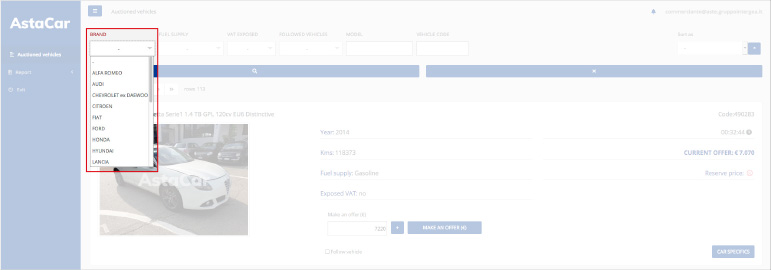
Order auctions
You can also order them based on:
- Offer (increasing or decreasing)
- Mileage (increasing or decreasing)
- Year of registration (increasing or decreasing)
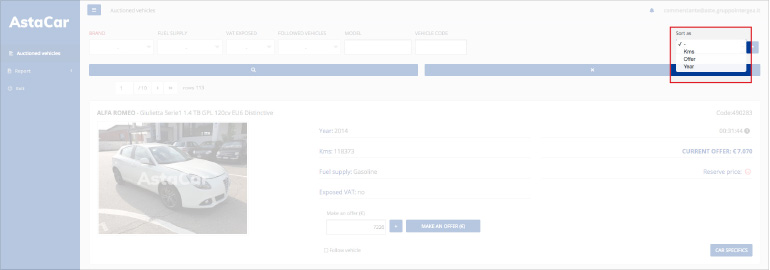
First information on the vehicles on auction
For each car on auction you can immediately see some informations:
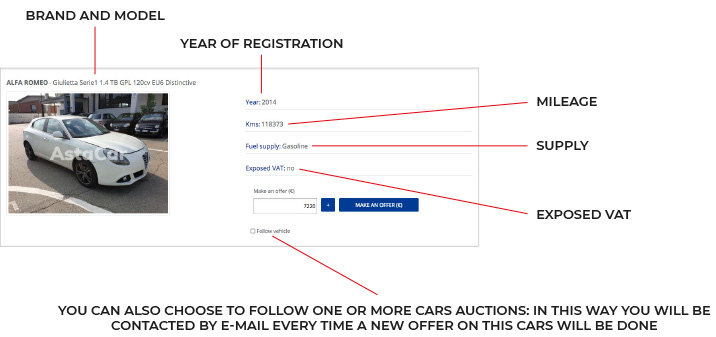
You can find more informations in the car page
First information on the progress of the auctions
You can also see some informations about ongoing auction
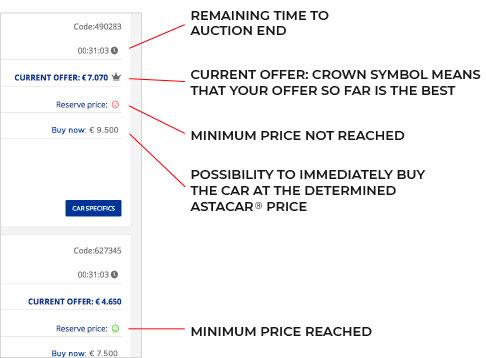
What minimum price is?
AstaCar® choose a minimum price at the auction start: if the offers don’t reach the minimum price, the action can’t be awarded. When the minimum price is reached the red smile becomes green.
“Follow vehicle” button
The “Follow vehicle” allow you to receive at your e-mail all the offers and updates about the auctions you’re following, even if you’re not partecipating. Just check the box to follow the auctions you’re interested in.
Car page
Entering in the car page you can see more informations about the car in auction
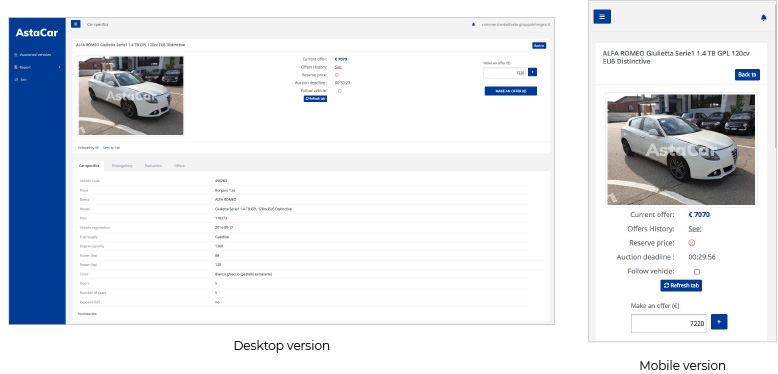
Technical information
Technical information about brand, model, supply, displacement, color, ecc…
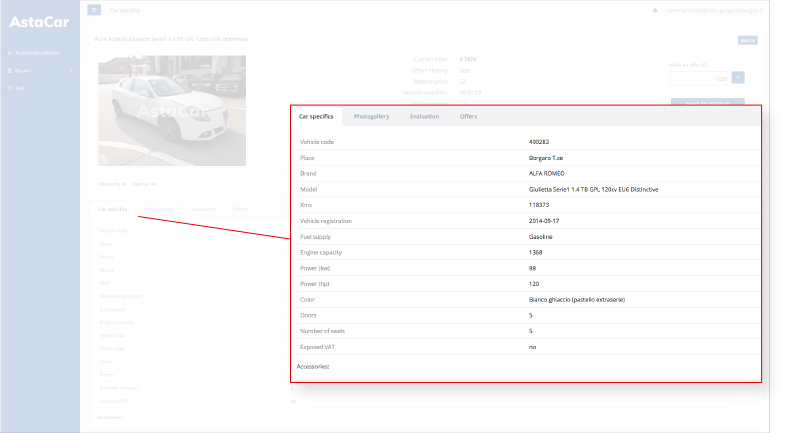
Photogallery
Photogallery
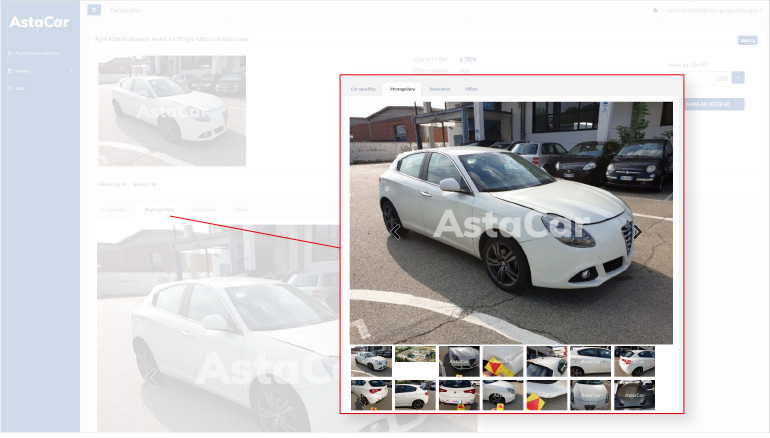
Expertise
Expertise performed by an AstaCar® expert
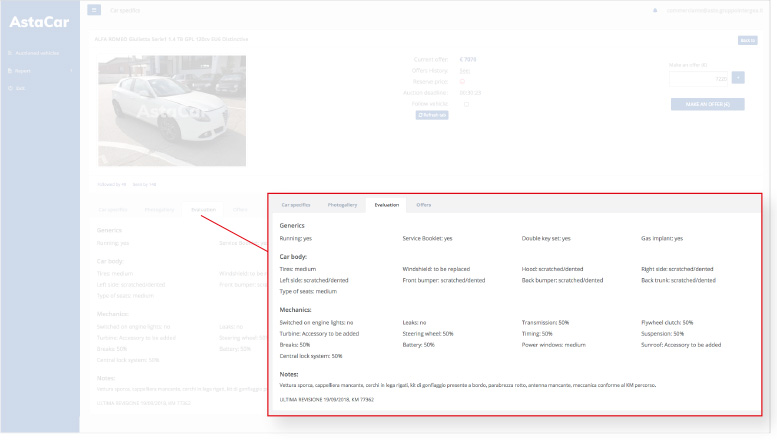
Offers
Offers chart about the car auction
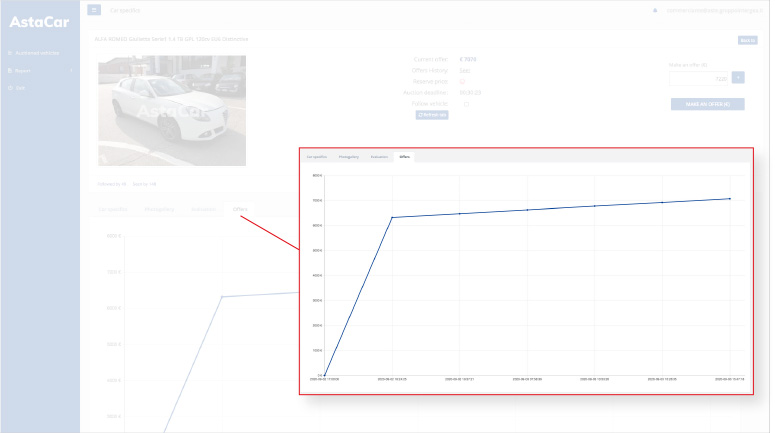
Partecipating to the auction
Current offer
Current offer show the last bid done by you or another dealer for the car you’re seeing
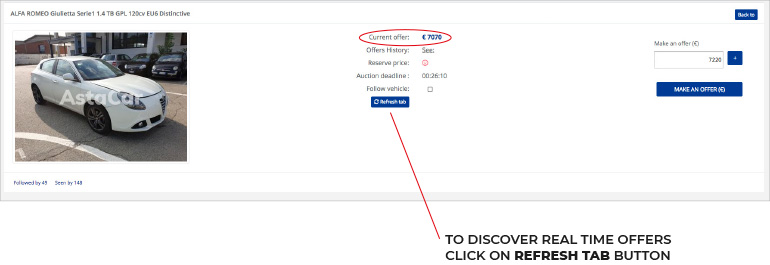
For the cars with exposed VAT, you can also see the price without VAT
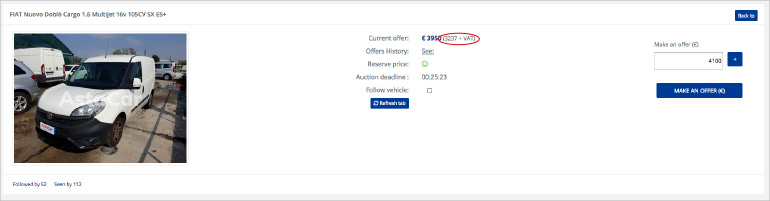
Offers history
If you click on Offers History: see you can see the detail of the offersthat have been made, with date and time.
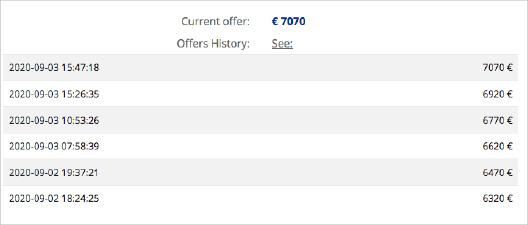
Partecipating to the auction
Partecipating to auction is easy: you can choose to make an offer and race with other dealers to win the car or, if there is the possibility, buy immediately the car at the AstaCar® established price.
To make an offer digit the price you want to offer in the Fai un’offerta field.
Minimum bid is 150 € .
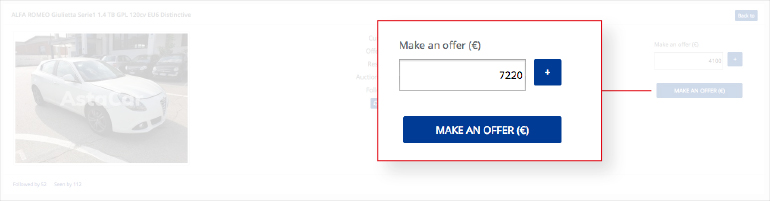
In this example you can bid from 7220 €.
After you made your offer a crown symbol will appear, it means that your is the best offer.
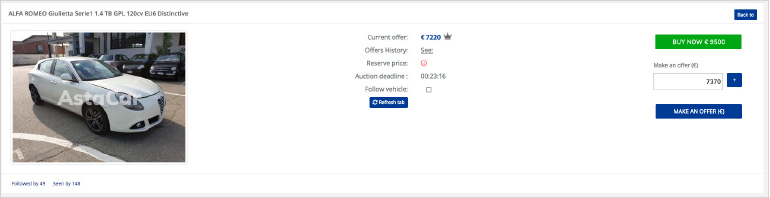
In the Offers History your offers are highlighted with the symbol ![]()
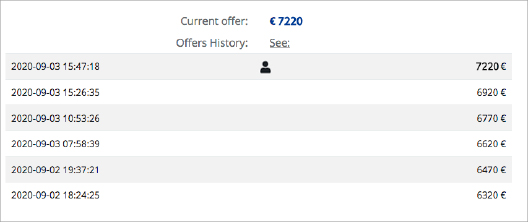
Follow the auction progress and make an offer
After you’ve make your offer, you will receive an e-mail with anybody else will offer more, in this way you’ll be able to bid again and win the auction.
In the last minute before the auction last, every bid will extend the time of 3 minutes till nobody will make new offers, so the last bidder will win the car. Remember to use the Aggiorna scheda button to see the last offers.
Buy now
If the Buy now option is available, you can choose to skip the auction and buy immediately the car at the AstaCar® established price clicking on Buy Now.
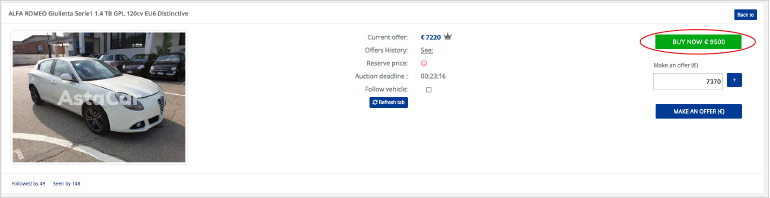
Win the auction
The auction ended reaching the minimum price and your is the best offer or you choose to use the Buy now function.
Congratulation, you won the car!
AstaCar® Staff will contact you to finalize the purchase.
Finalize the purchase
Documents
For each won car it will be applicated a 189€ DINI / 149 EXPO cost: the price includes the documents processing and shipment and the expertising/photo supplying made by an automotive expert (member of Ruolo Nazionale dei Periti Assicurativi).
The transfer of ownership documents will be shipped to you or delivered by hand.
Payment and pick up
Before the payment you can see the car you just won on site. They will not be refunded after the pick up.
The payment have to be done by bank transfer within 15 days from the auction end.
After the payment, the car have to be picked up within 15 days from the billing date
Contract cancellation
The contract could be canceled before paying the car only if the car expertise is different from the expertise published in the auction.
The contracts will be automatically canceled if the customer will not pay the car within 15 days.
If the customer cancel his purchase he will not win be able to partecipate to the next auction for the same car.
Report
Auctions History
In your AstaCar® profile page you can acces to auctions Report you partecipated and to the offers you have done.
The Storico Aste shows all the auctions you’ve bid and their outcome:
- quit – you won the auction, but you given up
- no reserve price – your bid was the best, but the minimum price wasn’t reached
- assigned – you won the auction
Click on the icon representing the blue car to see all the won auction details
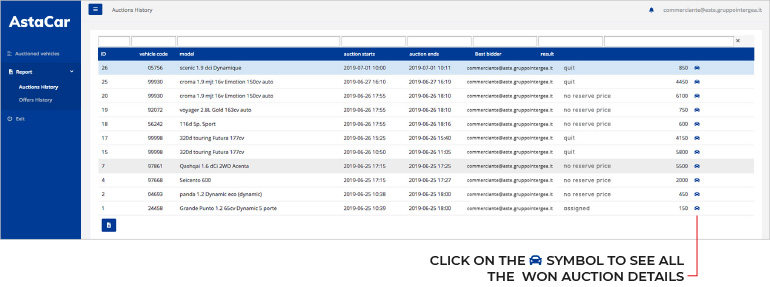
Offers History
In Offers History you can see the single offers made during the auctions